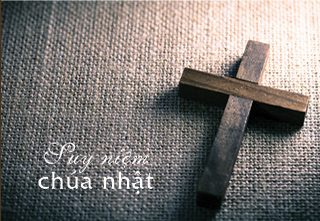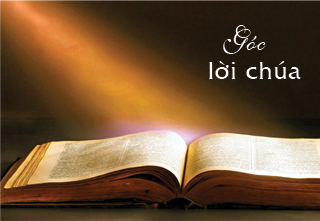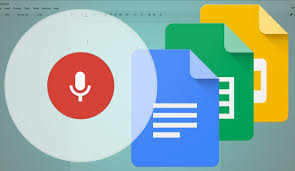
Hướng dẫn dùng tiếng nói để đánh máy
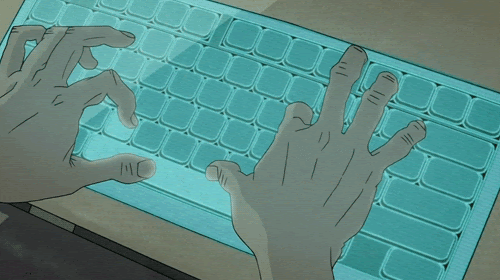
Một số người thường ngày buộc họ phải dùng keyboard thường xuyên mắc một chứng bệnh gọi là Carpal Tunnel hoặc một lý do nào đó không đánh máy được như một người bình thường.

Với kỹ thuật tân tiến ngày nay, chúng ta không cần đánh máy. Chúng ta có thể dùng giọng nói thay vì gõ trên keyboard.

Có nhiều cách làm, một cách làm không đòi hỏi chúng ta phải cài đặt bất cứ nhu liệu điện toán nào ngoại trừ chỉ cần Google Chrome.
Đầu tiên, trong Chrome browser, những browsers khác như Internet Explorer, Firefox đều không hoạt động.

Vào Email ấn Icon có 9 ô vuông ở bên phải phía trên của màn ảnh.
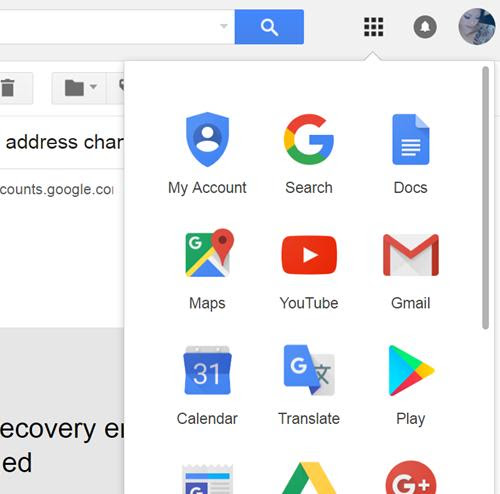
Sau đó chọn Docs
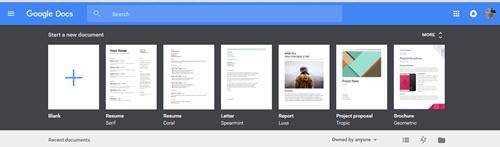
Google Doc: ấn trên dấu +, di chuyển chuột chọn Tools và Voice typing…
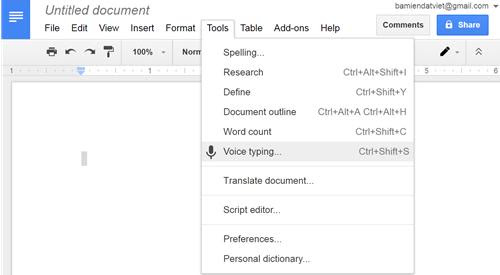
Khi đã vào được Google Doc, thì nhấn vào dấu cộng để tạo ra một văn bản mới.
Chọn Tools /Voice Typing
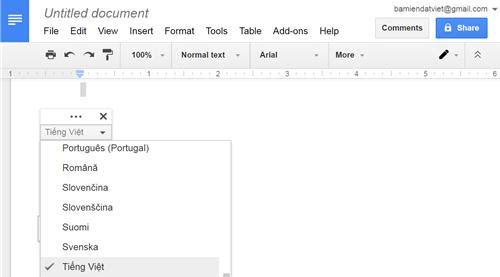
Chọn Vietnamese nếu như muốn nói tiếng Việt.

Nhấn vào icon có hình microphone rồ